
How “Better Sheets” Can Help You Become a Google Sheets Expert and Solve Practical Problems Effortlessly
Introduction
Master Google Better Sheets skills : In today’s digital era, Google Sheets has become a vital tool for managing data, creating financial reports, analyzing metrics, and much more.
However, getting the most out of Google Sheets often requires advanced skills, especially when tackling real-world problems.
Enter Better Sheets — a course designed to equip users with a comprehensive understanding of Google Sheets, focusing on practical applications, tips, and tricks to streamline workflows.
Better Sheets doesn’t just offer generic tutorials; it provides targeted guidance and innovative methods to solve specific, everyday issues.
Here’s an in-depth review of how Better Sheets can take your Google Sheets skills to the next level, with a breakdown of its features, benefits, pros and cons, and a final recommendation.
Best for
- Consultants
- Educators
- Small businesses
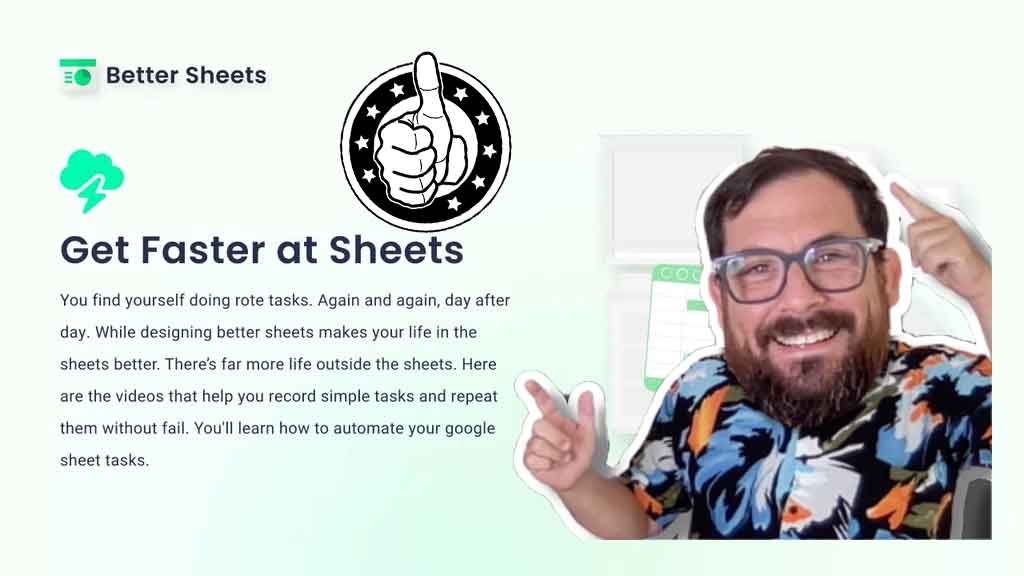
Plans & features
Deal terms & conditions
- Lifetime access to Better Sheets Plan
- You must redeem your code(s) within 60 days of purchase
- All future Better Sheets Plan updates
- Please note: This deal is not stackable
- GDPR Compliant (Partner Verified)
- This deal is non-refundable
What is Better Sheets?
Better Sheets is a Google Sheets mastery course that offers a unique, problem-solving approach to learning.
Created to bridge the gap between novice and expert, the course includes a wide range of topics, covering everything from essential functions to more advanced, data-driven techniques.
Unlike many courses that only touch on basic formulas, Better Sheets delves into lesser-known functions, keyboard shortcuts, custom scripts, and real-world applications to improve productivity.
Who is Better Sheets For?
Better Sheets is designed for:
- Beginners looking to improve their foundational skills
- Intermediate users aiming to become experts
- Businesses and professionals wanting to solve data-related problems
- Entrepreneurs and small business owners interested in leveraging Google Sheets for business insights
Whether you are a freelancer, a business analyst, or a data enthusiast, Better Sheets provides skills that apply to numerous real-world scenarios.
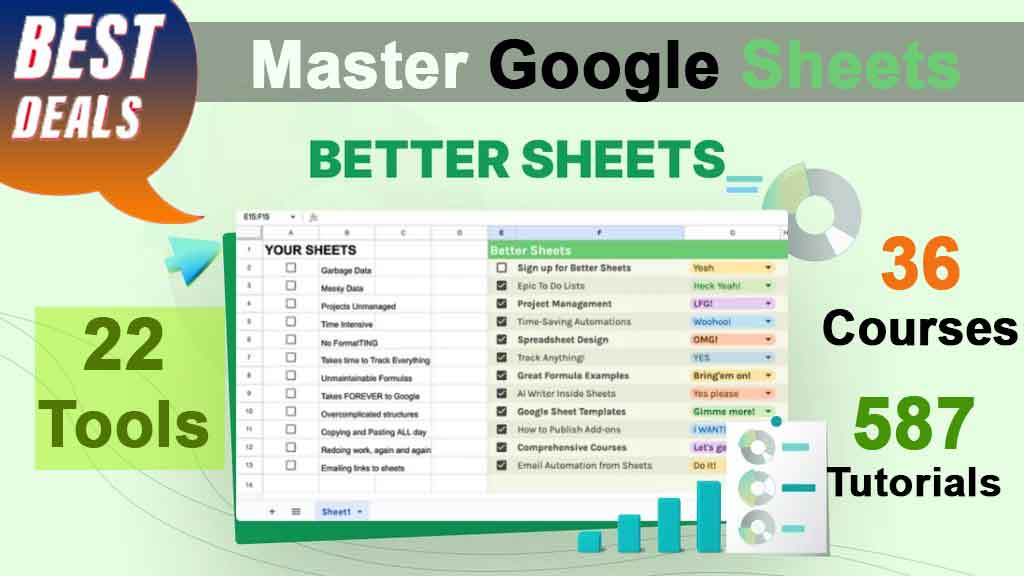
Key Features of Better Sheets
1. Comprehensive Google Sheets Guide
Better Sheets covers the entire Google Sheets spectrum — from foundational concepts like basic formulas and data formatting to more advanced topics like array formulas, scripting, and creating custom dashboards.
Each module is organized to build upon previous lessons, making it easy for users to progress at their own pace.
2. Real-World Problem Solving
Better Sheets takes a unique approach to teaching by using real-world examples. The course includes practical tutorials on topics such as
budget tracking, task management, data analysis, and visualizing reports, which helps users understand how to apply their skills in real scenarios.
3. Hidden Features and Productivity Hacks
The course reveals shortcuts and hidden features that most users are unaware of. With this knowledge, users can significantly speed up their workflow, becoming more efficient at managing and organizing data. Examples include:
- Custom shortcuts
- Advanced pivot tables
- Conditional formatting for complex data sets
4. Advanced Data Manipulation
Better Sheets introduces advanced methods for handling data, such as query functions, lookup formulas, and regex for data cleaning. These techniques are especially useful for professionals who need to deal with large data sets regularly and require accuracy and efficiency.
5. Custom Scripts for Automation
Automation is one of Google Sheets’ most powerful features, and Better Sheets guides users through creating and using custom Google Apps Scripts. This skill allows users to automate repetitive tasks, such as sending automated emails, generating reports, or updating data from external sources.
Course Structure and Modules
Better Sheets is structured to accommodate different levels of experience, providing a clear learning path for every user.
- Introduction to Google Sheets
Covers basics such as spreadsheet navigation, essential formulas, and data entry techniques. - Intermediate Formulas and Functions
Delves into the use of IF statements, SUMIF functions, VLOOKUP, HLOOKUP, and logical formulas. - Advanced Techniques and Visualization
Guides users through data visualization methods, including creating dynamic dashboards and utilizing pivot tables. - Automation with Google Apps Script
A step-by-step guide to writing custom scripts that automate tasks and improve efficiency. - Real-World Applications
Teaches practical applications with topics like creating financial reports, sales analysis, and project tracking systems.
Pros and Cons of Better Sheets
Pros:
- Practical focus on real-world applications — Useful for business and personal applications.
- Covers beginner to advanced topics — Suitable for users at all skill levels.
- Automation through Google Apps Script — Helps users automate repetitive tasks.
- Time-saving shortcuts and hidden features — Enhances productivity and efficiency.
- Flexible learning pace — Learn at your own pace with easy-to-follow modules.
Cons:
- Self-paced structure may lack guidance for those who prefer interactive learning with instructors.
- Limited free content — Most valuable resources require a subscription.
- Technical for absolute beginners — Some concepts may be challenging for those new to spreadsheets entirely.
How Better Sheets Stands Out from Other Courses
Unlike many courses that provide only a surface-level overview of Google Sheets, Better Sheets offers in-depth guidance with a problem-solving mindset.
Users will find detailed tutorials on data organization, reporting, and analyzing large data sets, which sets it apart from more general tutorials.
This approach caters directly to users looking to improve their productivity, save time, and enhance their skills for professional and personal use.
Real-World Applications of Better Sheets
1. Financial Planning and Budgeting Better Sheets includes specific tutorials on managing personal and business finances. By leveraging Google Sheets’ powerful calculation functions and automation features, users can track expenses, forecast budgets, and create custom financial dashboards.
2. Project Management and Task Tracking The course provides methods for creating project trackers that automatically update based on task completion. Users can create custom Gantt charts, team task dashboards, and prioritize workloads — all within Google Sheets.
3. Sales and Performance Analysis Sales teams can benefit from tutorials on creating sales pipelines, revenue analysis tools, and performance reports. Better Sheets explains how to use functions like QUERY, FILTER, and ARRAYFORMULA to analyze data and create real-time sales dashboards.
4. Inventory Management Businesses with inventory needs can learn how to set up real-time inventory management systems, track stock, manage reorder points, and integrate with suppliers, all using Google Sheets.
Why Choose Better Sheets for Google Sheets Mastery?
- Customization and Personalization
Better Sheets focuses on making Google Sheets an adaptable tool that works for each user’s specific needs. The lessons teach how to personalize dashboards, create custom reports, and adapt formulas for any unique scenario. - Interactive, Easy-to-Follow Tutorials
Each lesson is crafted in a step-by-step manner, making it easy to replicate the techniques and apply them in your work. - Practical Problem-Solving Approach
Better Sheets’ approach ensures that users can apply their knowledge immediately, solving real-world problems rather than simply learning theory. - Automation for Efficiency
With automation techniques, users can perform complex tasks in seconds, saving hours of repetitive work. - Continuous Skill Improvement
Google Sheets is constantly evolving, and Better Sheets keeps users updated with the latest functions and techniques. The course is updated to reflect these changes, ensuring users always have up-to-date knowledge.
Final Recommendation
For anyone who wants to become proficient in Google Sheets, Better Sheets is an excellent choice. With its comprehensive content, practical applications, and automation focus,
it’s a well-rounded course for users at every skill level.
By investing time in Better Sheets, users can unlock the full potential of Google Sheets, making it a valuable tool for personal, business, and professional purposes.
Better Sheets is recommended for anyone seeking to:
- Gain in-depth knowledge of Google Sheets beyond basic functions.
- Improve productivity and efficiency through powerful shortcuts and automation.
- Solve specific, real-world issues with Google Sheets.
If you’re ready to master Google Sheets, Better Sheets is one of the top online resources available — providing the knowledge and tools to handle almost any data management challenge efficiently.







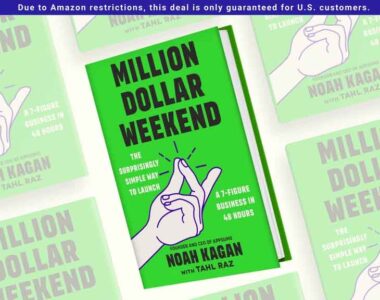

1 Comment